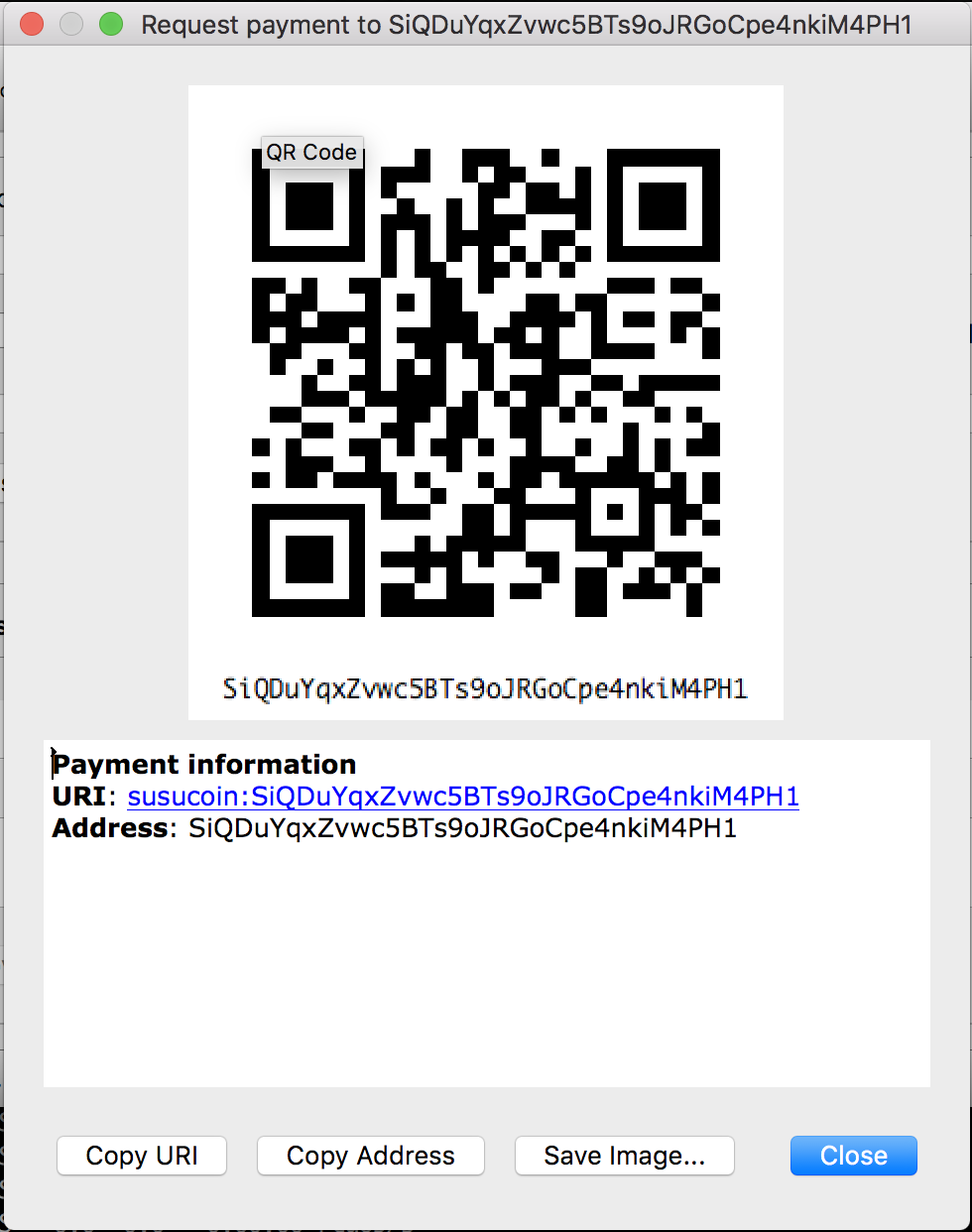HOW TO GENERATE ADDRESS?
From the client app, you can see tab buttons at the top.
Choose "Receive". You can also hover on each button to see some hints.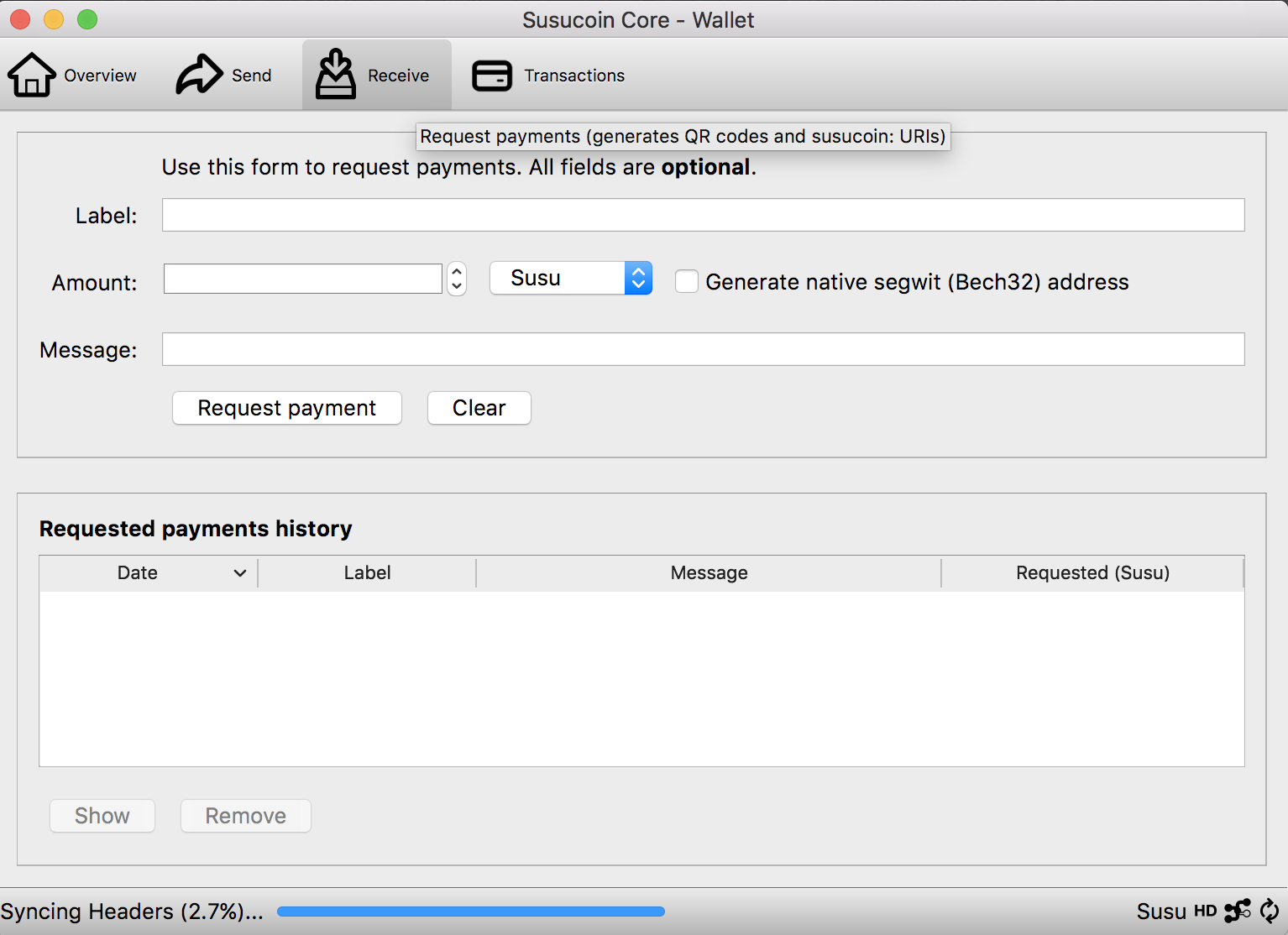 When on "Receive" tab, you can add "Label", "Amount" and "Message" before generating address.
Each field can also be hovered to see some hints.
When done, press the button "Request payment" just below the "Message" input field.
It will then show a popup where the address will be displayed.
When on "Receive" tab, you can add "Label", "Amount" and "Message" before generating address.
Each field can also be hovered to see some hints.
When done, press the button "Request payment" just below the "Message" input field.
It will then show a popup where the address will be displayed.